Is Louis Vuitton made in China? Debunking the myth
Is Louis Vuitton made in China? In the world of luxury fashion, Louis Vuitton is a name that instantly evokes images of elegance, sophistication, and …
Read Article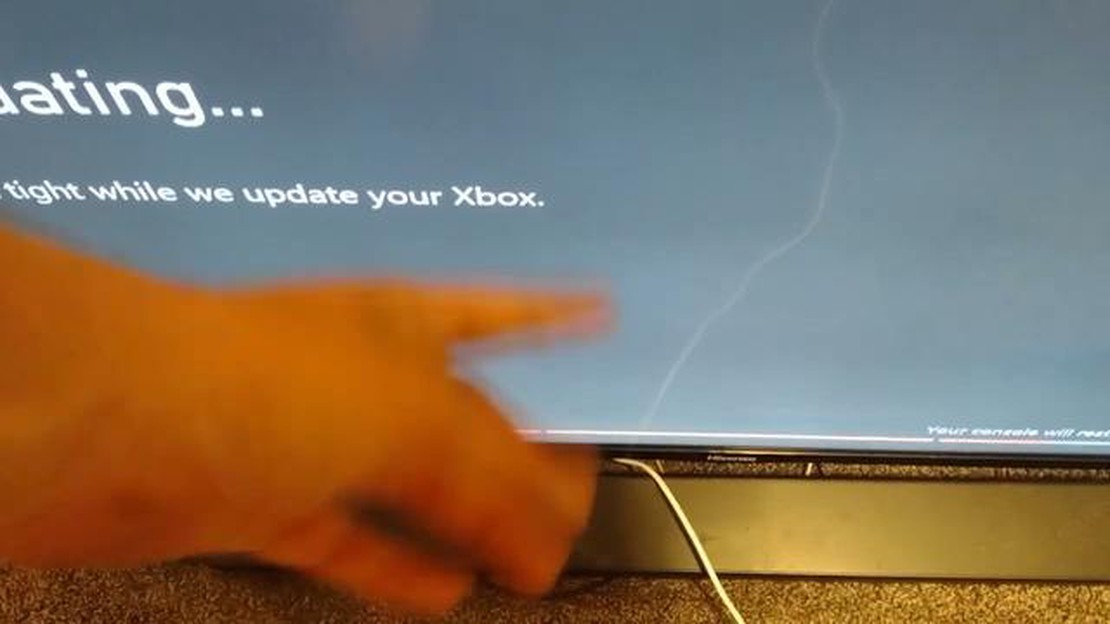
Xbox One is a popular gaming console that provides players with a wide range of gaming options. However, one frustration many users encounter is the time it takes for the console to complete system updates before they can start playing their favorite games. These updates are necessary to ensure optimal performance and security, but they can be time-consuming. Fortunately, there are several ways to bypass these updates and start gaming faster.
1. Offline Update
If you’re tired of waiting for the Xbox One to download and install updates, you can manually update the console using an offline update method. This involves downloading the latest update file from the official Xbox website onto a USB drive, and then installing it on the console. This method can significantly reduce the overall update time and allow you to start gaming sooner.
2. Instant-On Power Mode
Enabling the Instant-On power mode on your Xbox One can help you bypass updates and start gaming faster. This mode keeps the console in a low-power state when you turn it off, allowing it to automatically download and install updates in the background. This way, when you turn on your console, you won’t have to wait for the updates to be installed, and you can jump straight into your games.
3. Physical Game Disc
If you have a physical game disc for a game that requires an update, you can bypass the update process by disconnecting your Xbox One from the internet and inserting the disc. This will allow you to play the game without installing the update. However, keep in mind that you may miss out on bug fixes, new features, and other improvements that the update provides.
4. Background Downloads
If you prefer to keep your Xbox One connected to the internet, you can enable the background download feature. This feature allows the console to download and install updates while you’re using it for other activities, such as playing games or streaming content. By enabling this feature, you can avoid the frustration of waiting for updates to finish before you can start gaming.
5. Scheduled Updates
To ensure that your Xbox One is always up to date without interrupting your gaming sessions, you can schedule updates to occur during specific times when you’re not using the console. This way, the updates will be downloaded and installed automatically, and you won’t have to wait for them to finish before you can start playing. You can customize the schedule to fit your preferences and gaming habits.
If you’re an avid gamer and own an Xbox One, you probably know how frustrating it can be to wait for system updates before you can start playing your favorite games. Fortunately, there are a few ways you can skip the update process and start gaming faster.
1. Offline mode: One of the easiest ways to bypass Xbox One update is to put your console in offline mode. To do this, go to the Settings menu, select Network, and then choose Network settings. From there, you can switch to offline mode, which will prevent your console from automatically downloading and installing updates. Keep in mind that you will still need to be connected to the internet to access online features and play multiplayer games.
2. Clear cache: Another method to skip Xbox One update is to clear the console’s cache. Clearing the cache can help resolve any issues with the update process and allow you to start gaming faster. To clear the cache, turn off your console and unplug it from the power source. Wait for about 10 seconds, then plug it back in and turn it on. This will clear the cache and may speed up the update process.
3. Manual update: If you’re comfortable with a bit of technical work, you can manually update your Xbox One console using a USB flash drive. Visit the official Xbox support website and download the latest system update file onto a USB flash drive. Then, insert the USB drive into your console and follow the on-screen instructions to manually install the update. This method can help you skip the automatic update process and start gaming faster.
4. Install updates offline: If you frequently find yourself waiting for updates, you can try installing updates offline. This method involves downloading the necessary updates onto a USB flash drive on a different device, then plugging the USB drive into your Xbox One console to install the updates. This can save time and allow you to start gaming without waiting for the console to download updates.
5. Constantly check for updates: Lastly, you can manually check for updates and install them as soon as they become available. Check for updates regularly by going to the Settings menu, selecting System, and then choosing Updates. From there, you can check for updates and install them immediately, ensuring that your console is always up to date and ready to play.
By using these methods, you can skip Xbox One update and start gaming faster without having to wait for lengthy update processes. Choose the method that works best for you and enjoy uninterrupted gaming sessions.
Bypassing the Xbox One update process can be a great way to start gaming faster. There are several methods that can help you get to your games without wasting time on updates.
1. Offline mode: One simple way to bypass updates is by putting your console into offline mode. This will prevent the Xbox One from checking for updates and allow you to start your games right away.
2. Prioritize game installation: If you have multiple games queued for installation, you can prioritize the games you want to play first. By doing this, you can start gaming while the other games continue to download and install in the background.
3. Disable automatic updates: By disabling automatic updates, you can choose to manually update your games at a later time. This allows you to start gaming immediately without waiting for any updates to finish.
4. Use a wired connection: A stable and fast internet connection is crucial for downloading updates quickly. By using a wired connection instead of Wi-Fi, you can ensure faster download speeds and reduce the time it takes for updates to complete.
5. Check for system updates beforehand: Before starting your gaming session, it’s a good idea to manually check for any system updates. By doing this in advance, you can ensure that any necessary updates are already downloaded and installed, allowing you to start gaming without interruptions.
6. Take advantage of “Instant On” mode: Enabling the “Instant On” mode on your Xbox One allows the console to stay in a low-power state when not in use. This way, updates can be downloaded and installed automatically in the background, ensuring that your games are always up to date and ready to play.
Read Also: Should I play Borderlands 1 before 2?
7. Use game discs: If you have physical copies of your games, you can bypass the need for updates altogether by simply using the game discs. This can be a quick and convenient way to start gaming without having to wait for any updates to download.
By using these methods, you can fast track your way to gaming and enjoy your Xbox One without delays caused by updates.
Read Also: Is 128GB sufficient storage for a Nintendo Switch?
When it comes to gaming on your Xbox One, there’s nothing more frustrating than having to wait for updates to finish before you can start playing. To ensure a fast gaming experience, there are a few steps you can take before you start playing.
1. Enable automatic updates: One of the easiest ways to ensure your Xbox is always up to date is to enable automatic updates. This way, you won’t have to manually start the update process every time you turn on your console.
2. Check for updates before playing: Before you start playing, it’s a good idea to manually check for any updates that may be available. This way, you can start the update process in advance and let it run in the background while you play.
3. Use a wired connection: If you’re experiencing slow update speeds, consider using a wired connection instead of Wi-Fi. Wired connections tend to provide faster and more stable internet speeds, which can help speed up updates.
4. Clear system cache: Over time, your system cache can become filled with temporary files, which can slow down your console. To clear the system cache, go to the settings menu, select “System”, then “Storage”, and finally “Clear local saved games”. This will remove any unnecessary files and help improve performance.
5. Prioritize updates: If you have multiple updates available, it’s a good idea to prioritize the most important ones. For example, if you’re eager to play a specific game, start the update for that game first, while other updates run in the background.
6. Consider installing games offline: If you have a physical copy of a game, you can install it offline to avoid any mandatory updates. This way, you can start playing immediately and update the game at a later time when it’s more convenient for you.
7. Optimize your console’s settings: Finally, take the time to optimize your console’s settings for better performance. This can include adjusting the power mode, enabling game mode, and disabling unnecessary background apps.
By following these steps, you can ensure a faster gaming experience on your Xbox One and minimize any waiting time for updates.
To bypass Xbox One update and start gaming faster, you can try using the offline mode. This mode allows you to play games without having to go through the update process.
To use the offline mode, follow these steps:
It’s important to note that while you can play games in offline mode, you won’t have access to online features or multiplayer capabilities. If you want to play online or use any online features, you will need to go back online and update your Xbox One.
Using offline mode can be a great way to start gaming faster, especially if you’re in a hurry or have limited internet access. Just remember to update your Xbox One when you have the time to ensure you can enjoy all the latest features and enhancements.
Disabling automatic updates on your Xbox One can help you bypass lengthy update times and start gaming faster. Here are a few methods you can use to disable automatic updates:
By using these methods, you can choose when and how to update your Xbox One, allowing you to start gaming faster without having to wait for lengthy updates to complete.
If you’re looking for alternative gaming options to bypass Xbox One update and start gaming faster, there are a few options to consider:
Remember, these alternatives may not provide the same gaming experience as Xbox One, but they can offer a way to enjoy gaming without the wait for updates. Choose the option that best suits your preferences and gaming needs.
You may want to bypass Xbox One update because it takes time to download and install, and you’re eager to start gaming right away.
There are a few methods you can try to bypass Xbox One update. One method is to disconnect your console from the internet while turning it on. Another method is to go to Settings, then System, and choose the “Go offline” option. You can also try clearing the cache of your Xbox One to bypass the update.
Bypassing Xbox One update is generally safe, but it’s important to note that you may miss out on important system fixes and security patches by doing so. It’s recommended to keep your Xbox One updated to ensure optimal performance and security.
There are some risks involved in bypassing Xbox One update. By not applying system updates, you may encounter compatibility issues with certain games, experience performance issues, or be vulnerable to security risks that the updates were designed to fix. It’s important to weigh the risks and benefits before deciding to bypass the update.
If you encounter problems after bypassing Xbox One update, you can try reconnecting your console to the internet and allowing the update to install. If the issues persist, you may need to contact Xbox Support for further assistance.
If you bypass Xbox One update, you may still be able to play some online multiplayer games, but it depends on the game and its update requirements. Certain games may require the latest updates to be installed in order to access online multiplayer features.
The main advantage of bypassing Xbox One update is being able to start gaming faster. By skipping the update process, you can save time and start playing your favorite games right away. However, it’s important to consider the potential risks and drawbacks of bypassing updates.
Is Louis Vuitton made in China? In the world of luxury fashion, Louis Vuitton is a name that instantly evokes images of elegance, sophistication, and …
Read ArticleWhat is the duration of 5 lbs of dry ice? Dry ice is a unique substance that can be used for a variety of purposes, including cooling and preserving …
Read ArticleHow tall is Luigi in real life? Luigi, the beloved Nintendo character and younger brother of Mario, has captivated gamers for decades. While his …
Read ArticleAre the Blackcliff weapons Good Genshin? Genshin Impact, a popular action role-playing game developed by miHoYo, offers an extensive selection of …
Read ArticleWhat is the Cave of the Forgotten Isle? The Cave of the Forgotten Isle is a hidden gem in the gaming world. It is an enigmatic and mysterious location …
Read ArticleWhat are the reasons behind Fallout 76’s lack of success? Fallout 76, the latest installment in the popular Fallout game series, has been met with …
Read Article